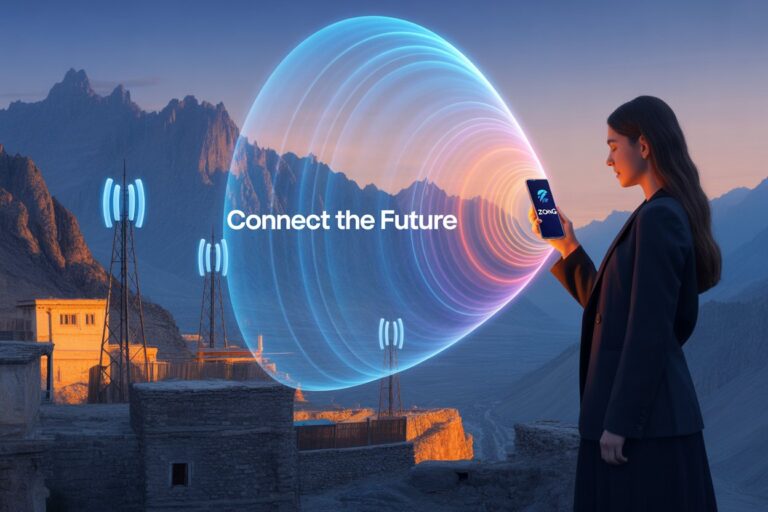How to Extend Smartphone Battery Life During Outdoor Use
In today’s hyper-connected world, our smartphones are our lifelines — especially during outdoor travel, events, or rural work.
Whether you’re hiking in the mountains, camping, or simply navigating urban streets with patchy signal, one common frustration is draining battery life.
This article covers practical, field-tested ways to extend smartphone battery life during outdoor use, especially in regions like Pakistan, where power access and mobile connectivity can be limited.
Why Battery Drain Happens Faster Outdoors

Before exploring solutions, it’s crucial to understand why battery life dips quickly in outdoor settings:
- Weak or fluctuating signal strength forces your phone to work harder to maintain a connection.
- Extreme temperatures (hot or cold) reduce battery performance.
- Screen brightness often increases under sunlight.
- Background apps and GPS functions run continuously during travel.
Luckily, with the right mobile habits and tweaks, you can drastically improve battery life.
1. Adjust Screen Brightness and Timeout Settings
When outdoors, sunlight makes it harder to view screens, leading many users to crank brightness up to 100%. Instead:
- Use adaptive brightness or manually reduce it to the minimum readable level.
- Set the screen timeout to 15 or 30 seconds to save power.
- Consider anti-glare screen protectors that reduce the need for high brightness.
Pro Tip: Avoid using your phone in direct sunlight unless necessary.
2. Switch to Airplane Mode in Low Signal Areas
If you’re in a rural area or remote region (common in parts of Pakistan), your phone will constantly search for a stable signal, draining the battery fast.
- If you’re not expecting calls, enable Airplane Mode and use Wi-Fi when available.
- If you still need mobile data, consider turning off 4G and using 2G/3G networks which consume less power.
Keyword Variation Tip: “how to boost mobile signal in rural Pakistan” can be linked here for internal SEO synergy.
3. Use Offline Features & Maps
Navigation apps like Google Maps or Waze consume data and GPS constantly. Instead:
- Download offline maps for your area using Google Maps’ “Offline Mode.”
- Use pre-downloaded entertainment content (videos, music, eBooks) to avoid streaming.
This reduces not just data usage but also battery consumption from active GPS and screen time.
4. Turn Off Unnecessary Features
Every active feature uses power, whether you use it or not.
- Turn off Bluetooth, Hotspot, and NFC if not needed.
- Disable auto-sync for emails, social media, and cloud services.
- Turn off vibration feedback, which uses more power than sound alerts.
5. Enable Battery Saver or Power Saving Mode
Every Android phone now comes with a battery saver feature. Turn this on before you hit 20%, or proactively during extended outdoor use.
Some manufacturers (like Samsung, Vivo, or Infinix in Pakistan) offer Ultra Power Saving modes — these turn your phone into a basic call-and-text device, perfect for emergencies.
6. Keep Your Phone Cool
Batteries are sensitive to heat, and using phones under direct sunlight can cause the device to overheat and lose battery faster.
- Keep your phone in the shade (under clothing or in your bag).
- Avoid charging it under sunlight.
- Remove thick covers if they trap heat.
Related Search Tip: Link to your article on “how to fix overheating issues on Android” for internal SEO.
7. Carry a Power Bank or Solar Charger
When outdoors, charging options are rare. Always:
- Invest in a reliable power bank (10,000mAh or higher).
- Use a solar charger for long hikes or rural areas without electricity.
- Use power-saving cables that cut charging once full.
Make sure you fully charge your phone and power bank before heading out.
8. Close Background Apps and Clear RAM
Some apps like Facebook, WhatsApp, or location trackers continue to run in the background.
- Go to Settings > Battery > App Usage to see what’s draining power.
- Use “Close All Apps” frequently or install a RAM optimizer (avoid third-party apps unless verified).
- Clear cache regularly to improve performance.
Internal Link Suggestion: Add link to “how to clear cache on Android without third-party apps”.
9. Disable Live Wallpapers and Animations
Live wallpapers and UI animations look great but consume more CPU and GPU power.
- Set a static background (preferably dark).
- Turn off transitions and animations from Developer Options.
10. Use Lite Versions of Popular Apps
Many apps now have lite versions that consume less power and data:
- Facebook Lite
- Messenger Lite
- YouTube Go
- Google Go
These are ideal for outdoor or rural usage with limited connectivity.
Localized Tip for Pakistan Users
Many users in Pakistan travel to rural areas, northern regions, or work in outdoor fields. In such cases:
- Prefer Zong or Jazz if you’re going to a region where they have better 4G coverage.
- Use mobile signal booster apps or physical antennas for phones if you’re frequently in low-signal zones.
- Try night-time data bundles, which often offer cheaper rates with fewer network users.
Internal Link Tip: Connect with “how to speed up slow mobile internet at night Pakistan” for related guidance.
Quick Summary Checklist
| Tip | Why It Matters |
| Lower brightness | Saves display power |
| Use airplane mode | Stops signal searching |
| Offline maps | Saves GPS and data usage |
| Disable extras | Less background battery use |
| Battery saver | OS-level optimization |
| Keep phone cool | Prevent heat-related drain |
| Carry power banks | Emergency energy backup |
| Close apps | Reduces background usage |
| Use static wallpaper | Lowers processing need |
| Use lite apps | Designed for low power/data |
Frequently Asked Questions (FAQ)
Q1: How do I stop my phone from losing battery when outdoors?
Answer: Use airplane mode, reduce screen brightness, and turn off GPS or background apps. Also carry a charged power bank.
Q2: What is the best battery saver mode for Android phones?
Answer: Most Android phones have built-in Battery Saver. Brands like Samsung offer “Ultra Power Saving” which can extend usage by hours on minimal features.
Q3: Does turning off mobile data save battery during outdoor use?
Answer: Yes. Mobile data forces your phone to connect and reconnect constantly — especially in poor coverage areas — which drains the battery rapidly.
Final Thoughts
Extending smartphone battery life during outdoor use doesn’t require high-tech tools — just smart usage and a little planning. Especially in countries like Pakistan, where access to power is not always reliable, these tips can help you stay connected longer, avoid power anxiety, and improve your overall mobile experience.